Blog
5-minute photo tips: Avoiding overexposure using filters
Published July 9, 2024 in DigitalCamera World by Karolina Konsur. Read Original
Pro advice on how to avoid overexposing summer scenes while emphasising the dynamic range
Neutral density filters are like sunglasses for your camera, reducing the total amount of light that reaches the camera sensor through the lens, without affecting the color rendering. Incorporating the best ND filters into your workflow has the advantage that you can capture moving elements, such as clouds or waves, with a longer exposure time to highlight the movement smoothly without overexposing the shot.
Are you a Perfectionist?

Perfectionism can stop you from completing tasks or trying new things. Here are 4-5 ways to handle it:
- Set realistic goals: Break large projects into smaller, manageable steps. This makes progress easier and more rewarding.
- Use time limits: Give yourself a set amount of time to complete something. This keeps you from overthinking details.
- Embrace mistakes: Mistakes help you grow. Each one teaches valuable lessons.
- Celebrate progress: Take a moment to acknowledge how far you’ve come, even if it’s not perfect.
- Share for feedback: Getting opinions early on prevents endless revisions.
- Practice self-compassion: Be kind to yourself and recognize that imperfection is part of the human experience.
By embracing these ideas, you allow yourself more freedom and growth in your work. Overcoming perfectionism is a journey, not a destination. It requires practice, patience, and a willingness to be vulnerable.
Welcome to the World of Digital Photography!
Digital photography is an exciting and creative field that allows you to capture the world around you in stunning detail and vibrant color. Whether you’re using a smartphone, a compact camera, or a professional DSLR, understanding the fundamentals of digital photography can help build your skills and appreciation for the art. This series of posts is designed to introduce beginners to the essentials of digital photography, equipping you with the knowledge and confidence to start capturing memorable images.
- Understanding Your Camera
Types of Digital Cameras
Digital cameras come in various forms, each suited to different needs and levels of expertise:
- Compact Cameras (Point-and-Shoot): Ideal for casual photography, these are user-friendly and portable.
- Mirrorless Cameras: Offer high-quality images and interchangeable lenses without the bulkier body of DSLRs.
- Digital Single-Lens Reflex (DSLR) Cameras: Preferred by professionals for their versatility, extensive manual controls, and superior image quality.
- Smartphone Cameras: Convenient and increasingly sophisticated, capable of producing high-quality images.
Basic Camera Settings
Mastering the basic settings of your camera is crucial:
- Shutter Speed: Controls the duration the camera’s sensor is exposed to light. Faster speeds can freeze action, while slower speeds can create motion blur.
- Aperture: The size of the lens opening, affecting depth of field. A larger aperture (smaller f-number) creates a blurry background, while a smaller aperture (larger f-number) keeps more of the scene in focus.
- ISO: Determines the sensor’s sensitivity to light. Lower ISO values produce clearer images with less noise, while higher values are useful in low-light conditions.
- The Exposure Triangle
Exposure in photography is about achieving the right balance of light entering the camera, influenced by three main factors: shutter speed, aperture, and ISO. Understanding the relationships among these elements—the exposure triangle—will enable you to capture well-exposed photos in varying lighting conditions.
Shutter Speed
A key component in photography, shutter speed is measured in fractions of a second (e.g., 1/500s for fast action or 30s for long exposures). Here’s how it affects your photos:
- Fast Shutter Speed (e.g., 1/8000-1/800s): Freezes movement, perfect for sports and wildlife.
- Slow Shutter Speed (e.g., 1/8-30s): Blurs motion, suitable for capturing light trails or flowing water.
Aperture
Aperture is measured in f-stops (e.g., f/2.8, f/11) and directly impacts exposure and depth of field:
- Wide Aperture (e.g., f/1.8): Allows more light, great for low-light scenes and portraits with blurred backgrounds.
- Narrow Aperture (e.g., f/16): Permits less light, suitable for landscapes where you want more of the scene in sharp focus.
ISO
ISO range varies from 100 (low sensitivity) to 102400 (high sensitivity). The highest limit depends on the camera and mode. Choosing the right ISO is vital:
- Low ISO (e.g., 100-400): Preferred for bright environments, producing clearer images with minimal noise.
High ISO (e.g., 3000-102400): Useful in dim lighting but increases the risk of graininess.
Composition Techniques for Amazing Photos
Taking great photos isn’t just about having a good camera; it’s also about how you compose your shots. Here are some simple techniques to help you create eye-catching and interesting photographs.
Rule of Thirds
Imagine your photo is divided into a grid with three rows and three columns, like a tic-tac-toe board. Place important parts of your image along these lines or where they intersect. This makes your artwork more balanced and interesting, instead of just centering everything.
Example: You’re taking a picture of a tree. Instead of putting it right in the middle, place it along one of the lines on the side. This way, the photo looks more dynamic and engaging.
Leading Lines
Leading lines are lines in your photo that guide the viewer’s eyes through the image. These can be roads, bridges, rivers, or even a fence. Leading lines create a sense of depth and direction in your photo, making it more intriguing.
Example: When you take a photo of a path in a park, the path can lead the viewer’s eyes from the front of the image to the back, making them feel like they’re walking down the path.
Framing
Framing means using objects in your photo to create a “frame” around your main subject. This draws attention to the subject and adds context to your image. Natural frames can be anything from tree branches to doorways.
Example: If you’re taking a picture of your friend, try having them stand under an arch or between two trees. The arch or trees act as a frame, highlighting your friend.
Perspective
Changing the angle of your photo can make a big difference. Shooting from a low angle can make your subject look larger and more dramatic. On the other hand, taking a picture from a high angle can give a unique and interesting view.

Lighting Essentials for Photography
Light is super important in photography. When you understand how to use and change light, your pictures will get much better. Let’s talk about how to use natural and artificial light to make your photos awesome.
Natural Lighting
Natural light comes from the sun. Here’s how to use it best:
- Golden Hour: This is the hour after the sun rises and an hour before the sun sets. The light is soft and warm, making it perfect for taking pictures of people and nature.
- Blue Hour: This is the time just before the sun rises and right after it sets. The light is cool and gives a dreamy look to your photos.
Artificial Lighting
Things like lamps and flashes create Artificial light. You can use these to take great photos indoors or when there is not enough light
Here are some ways to set up artificial lights:
- Key Light: The main light that shines on your subject. It’s the brightest and most important light.
- Fill Light: This light helps to soften the shadows made by the key light. It’s not as bright as the key light.
- Backlight: This light shines from behind the subject. It helps to make the subject stand out from the background.
You can create different looks and moods in your photos by playing around with these lights,
Remember, good lighting can make a huge difference. Whether you’re using the sun or a lamp, knowing how to control light will help you take amazing pictures.
Understanding White Balance
Have you ever looked at a photo and thought the colors looked funny? That might be because of the white balance! It helps the colors in my pictures look natural and true to life.
You see all lights have different colors. Sunlight, cloudy skies, or even indoor lights. This is called color temperature. For example, sunlight is usually bright and warm. Fluorescent lights can make everything look a bit greenish. If I don’t adjust the white balance on my camera, my photos might look weird, like a blue monster or a yellow banana!
Most cameras come with special settings for white balance. These settings are named after different types of light. There’s one for daylight, one for cloudy days, one for when I’m indoors with tungsten lights (like regular light bulbs), and another for fluorescent lamps. Each of these settings helps my camera understand what the light looks like. It supports the colors in my photo to look just right.
When I’m taking pictures in tricky lighting, like at sunset or inside a cafe, I like to play around with the white balance settings. By doing this, I can make sure that the colors in my photos pop and look amazing! It’s like magic—turning a dull photo into something vibrant and exciting.